How to Reprogram Garage Door Remotes and Keypads





WITH 4,449 REVIEWS
Click Here To Book Online Now





CLICK
To view local phone numbers

It's important to know how to reprogram garage door remotes and keypads in case they get lost.
If you’ve lost your garage door remote or it was stolen, there is potential for thieves or intruders to enter your garage. In order to prevent that, you’ll need to erase the memory of your garage door opener. The misplaced remotes will no longer work with that opener. However, there’s no way to remove only the remotes from the opener’s memory. You will erase the memory of the keypad as well, so you’ll have to reprogram your new remotes and your existing keypad.
How to Erase the Memory
- Locate the learn button. (It’s usually located under the lens, near the antennae.)
- Press and hold the learn button until the LED light goes out.
- The remotes will no longer work with your opener.
How to Reprogram Your Remote
- Click Menu on your wall control panel.
- Scroll to Program and select.
- Scroll to Remote and select.
- Press the button on the remote that you want to program.
- The light on the opener will flash to signify that it is not paired.
If your wall control panel does not have a display screen, you will need to find the learn button on your opener and program the remote manually.
How to Reprogram the Remote Manually
- Locate the learn button.
- Press and release the learn button (like a doorbell).
- The LED light will go on to signify it’s in program mode.
- Press the button on the remote you want programmed.
- The light on the opener will flash and the LED light by the learn button will turn off.
How to Reprogram Your Keypad
- Click Menu on your wall control panel.
- Scroll to Program and select.
- Scroll to Keypad and select.
- It will prompt you to enter your PIN in the keypad and press and hold Enter.
- The light will flash to signify the keypad is successfully paired.
Categories:
SecurityBrowse garage doors by style, price, material, then submit your favorites for a free quote!
Online Garage Door Showroom
Check out our large selections of garage doors!
Browse garage doors by style, price, material, then submit your favorites for a free quote!
Office: (516) 927-8686
27 Dubon Ct.
Suite B
Farmingdale, NY 11735
Office: (631) 494-3195
417 Lincoln Street
Riverhead, NY 11901
Office: (631) 203-6228
197 New York Ave
Unit A
Huntington, NY 11743
Office: (516) 231-1644
1461 Franklin Ave
Suite# 10-4
Garden City, NY 11530
License
Suffolk County HIC#54225-H